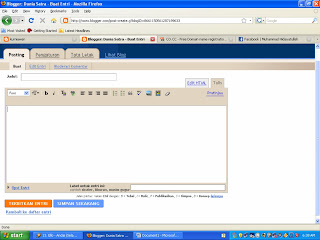
Got any ideas? Got a story?? Got an article or good works. Why is stored. Upload to your blog and people around the world can see your work. Want ?????
How:
1. Login to Blogger
2. As usual, enter your e-mail address and password
3. Click the New Entry
4. Write the title and Fill your article below
5. Give the label on the label for this entry:
6. Click Publish entry if already completed
Note: Click on the options for setting entry and comment posting date
How:
1. Login to Blogger
2. As usual, enter your e-mail address and password
3. Click the New Entry
4. Write the title and Fill your article below
5. Give the label on the label for this entry:
6. Click Publish entry if already completed
Note: Click on the options for setting entry and comment posting date
If you liked the article on this blog, Please
click here Subscribe for free via email, so you'll get a delivery of articles to every article published in www.face-tutorial.co.cc

0 comment: on "How to Post an Article"
Post a Comment