Publication of an article or idea ordinary impressed?? Add images.

How:
1. Click Post
2. In the fields there are several toolbars. Find a small photographic images in the right side. And click.
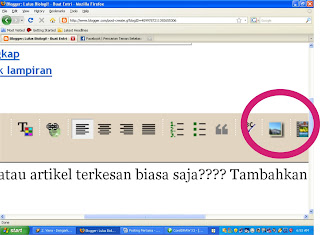
3. New window will pop up Upload Photo
4. Click Browse and add pictures from your computer (you can also add an image by entering the URL of the image position)
5. Select the location on posting pictures
6. Click Upload picture
7. Wait a while until the process is complete
8. After successfully will have a message like below. Then click FINISH
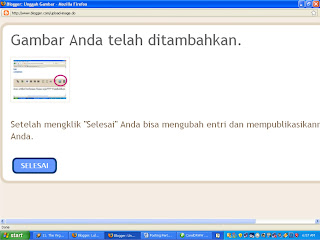
How:
1. Click Post
2. In the fields there are several toolbars. Find a small photographic images in the right side. And click.
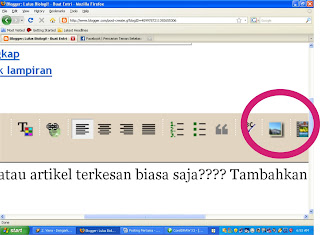
3. New window will pop up Upload Photo
4. Click Browse and add pictures from your computer (you can also add an image by entering the URL of the image position)
5. Select the location on posting pictures
6. Click Upload picture
7. Wait a while until the process is complete
8. After successfully will have a message like below. Then click FINISH
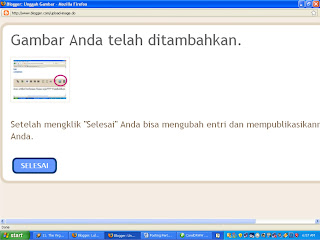
If you liked the article on this blog, Please
click here Subscribe for free via email, so you'll get a delivery of articles to every article published in www.face-tutorial.co.cc

0 comment: on "Adding Images in Posts"
Post a Comment