Create your BLOG. Only with 4 simple steps!
1. Open http://www.blogger.com

Click Create a Blog
2. Create A Google Account
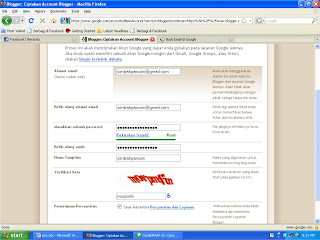
Fill
-E-mail address (contents gmail account you created earlier, if not click to find out how to make it)
Re-Type Email Address (write anymore email)
-Enter a password (insert your password)
Re-Type password
-Name Display (fill in your name or your nick)
-Fill in the word verification
Check the I accept the terms and services
Click Continue
3. Give Your Blog Name

Fill
-Title Blog (blog title will appear on your blog publish, on the dashboard, and on your profile.)
-Address Blog / URL (the URL you select will be used by visitors to access your blog, do not forget to check availability. If you've used someone else try another address)
-Click Continue
4. Choose A Template

Check on the desired template
Click continue
Congratulations you have a BLOG
1. Open http://www.blogger.com

Click Create a Blog
2. Create A Google Account
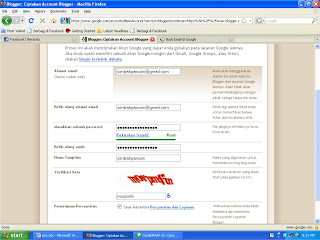
Fill
-E-mail address (contents gmail account you created earlier, if not click to find out how to make it)
Re-Type Email Address (write anymore email)
-Enter a password (insert your password)
Re-Type password
-Name Display (fill in your name or your nick)
-Fill in the word verification
Check the I accept the terms and services
Click Continue
3. Give Your Blog Name

Fill
-Title Blog (blog title will appear on your blog publish, on the dashboard, and on your profile.)
-Address Blog / URL (the URL you select will be used by visitors to access your blog, do not forget to check availability. If you've used someone else try another address)
-Click Continue
4. Choose A Template

Check on the desired template
Click continue
Congratulations you have a BLOG
If you liked the article on this blog, Please
click here Subscribe for free via email, so you'll get a delivery of articles to every article published in www.face-tutorial.co.cc

1 comment: on "How to Create a Blog"
wow, sanagt berguna bagi pemula nih sob, salam knal dari mohanlink, berharap komentar anda di blog saya
Post a Comment