If we walk in different sites will usually see a link (usually blue paper, when we highlight the mouse arrow turns into a hand. When you click to connect to another window) Want?

Easy One !
1. Click Post
2. Write a word
3. Block the word / sentence is fine. (Figure also be a way click on the picture)
4. Click the link (like the picture above)
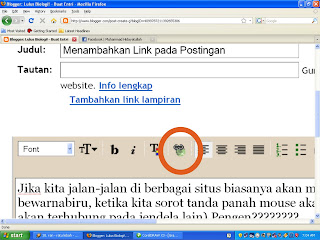
5. Fill in addresses (eg: http://www.face-tutorial.co.cc)
6. OK
7. Publish entry
Easy One !
1. Click Post
2. Write a word
3. Block the word / sentence is fine. (Figure also be a way click on the picture)
4. Click the link (like the picture above)
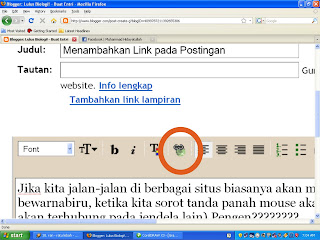
5. Fill in addresses (eg: http://www.face-tutorial.co.cc)
6. OK
7. Publish entry
If you liked the article on this blog, Please
click here Subscribe for free via email, so you'll get a delivery of articles to every article published in www.face-tutorial.co.cc

2 comment: on "Adding Links to Posts"
iya bro itu yg instan
kl mw pake HTML tulisin Tips Bisnis Akherat
@rae_zen : thanks
Post a Comment