Feeling your blog URL too long? Difficult to remember so that others lazy to access it? Change your URL with free domain here. Remember! Only with 3 simple steps!
1. Open http://www.co.cc

Will you want later on (If the name already used by another person then there will be clues Yourdomainname is already. If you have not used other people will appear Yourdomainname is available.)
- Click Continue to register
- Because you do not already have an account at www.co.cc then click on the bottom create an account now.
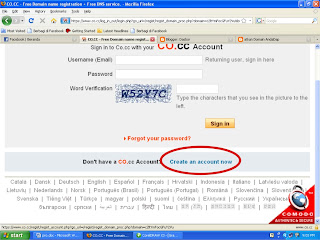
- Fill in your data such as names, addresses, etc. (Important: At the home page type in the URL of your blog address)
- Check the I accept the Terms of Service
- Click on create an account now
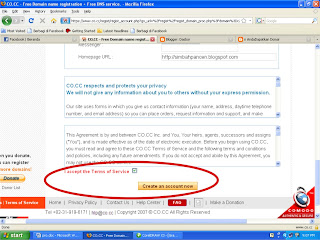
- If all had been filled in correctly, then the registration will be successful. Congratulation message appears.
- Click Setup
- Click Setup again to the top under the Manage Domain
2. Name Server Settings
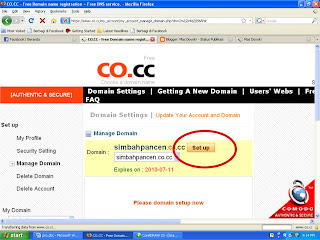
-In the Name Server 1 fill: ns01.000webhost.com
-In the Name Server 2 fill: ns02.000webhost.com
-Then click Setup
-Click OK
3. Zone Setting Record
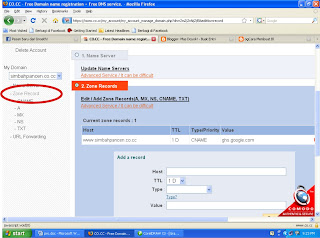
-On the left click Zone Record
-In Host type names are just listed your domain (do not forget the love www: eg www.facetutorial4u.co.cc)
-PadaType select CNAME
-In the Value type "ghs.google.com" Click Setup
-To Redirect to be accessed without using the www, fill again the following data:
Host: namadomainkamu.co.cc (without www; in this tutorial I wrote facetutorial4u.co.cc)
TTL: 1D
Type: A
Value: 74.125.53.121 (click Start - Run - Type in ping ghs.google.com)
-click setup
If you liked the article on this blog, Please
click here Subscribe for free via email, so you'll get a delivery of articles to every article published in www.face-tutorial.co.cc

4 comment: on "Free Domain at Co.Cc"
aku juga pernah pake co.cc, tapi sekarang pindah lagi ke blogspot
no problem.. if you want to blogspot, you may to choice it
mo nanya mas konik.. co cc benar2 gratis atw nggak???...
banyak yg bilang kalo co cc cuman satu taun gratis.. abis tu harus bayar..
thanks atas jawaban nya...
@alen yuli : It's free guys
Post a Comment