Previously I have posted how to get a free domain name. To implement these domains so that people can access your blog through the domain. It's easy!

1. Login to Blogger
2. Dashboard - Settings - Publish
3. Then click Custom Domain / Domain Change conformity
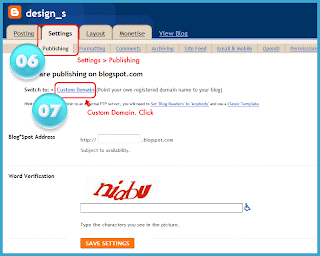
4. Click Switch to advanced settings

5. Fill in your domain using the www and then fill the verification code, click the Save Changes button

6. There is one more, check the boxes to Directing yourdomainname.co.cc to www.yourdomainname.co.cc and click the Save Changes button

Domain has been completed replaced, and 2x24-hour wait until your domain is active and ready for use. Hopefully useful.
If you liked the article on this blog, Please
click here Subscribe for free via email, so you'll get a delivery of articles to every article published in www.face-tutorial.co.cc

1 comment: on "Applying Your Domain"
thank oyu for your comment.... :-)
Post a Comment