- Click the icon "ohm" in the upper right corner
- Enter your user password shoutmix
- After that on every message in there will shoutmix delete button. Use it to delete the message
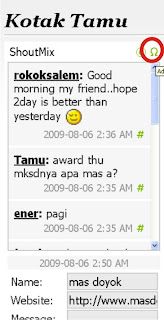
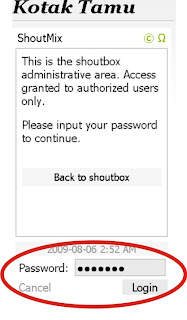
Once it easy ... Hopefully Helpful
If you liked the article on this blog, Please
click here Subscribe for free via email, so you'll get a delivery of articles to every article published in www.face-tutorial.co.cc

1 comment: on "Removing Bad Comments on Shoutmix"
so much for my mine think....
thx for your post, i will try that...
Post a Comment