I've been dealing with a free domain name http://www.co.cc. This time I offer an alternative for you to have a free domain name www.dot.tk. If successful your blog address later changed to thedesiredname.tk. Manufacture in dot.tk relatively easy and not complicated. Simply follow the steps below.
1. Open http://www.dot.tk
2. In Rename a long web address (URL) into an real domain name insert the URL / address of your blog ....
3. Then click Next
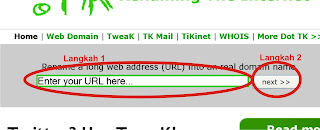
4. In the field The web address will be Renamed to ... fill the address you want (endingin.tk)
5. Fill a confirmation code
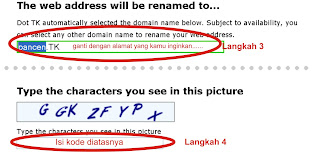
6. Then scroll to the bottom. Notice there are two choices
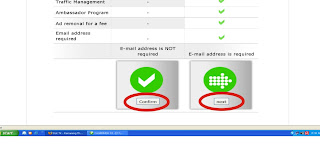
There are two options:
- Confirm (a tick) if you choose to use only the transfer system alone. The system works when a person into URL thedesiredname.tk it will automatically linked to your blog and the URL will display your blog page. Simple was not. If you just want to like this blog then you also can use the new URL with the domain. tk you
But if you want to select ....
-Next (arrow) choose this if you want to get a variety of other facilities such as bonuses to your email address with emailname@yourdomain.tk .
7. Mark on Free Domain and click Next
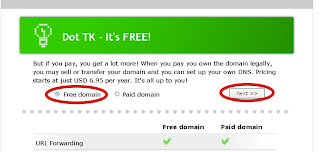
8. Let your web URL field. Automatically filled ..
9. Write your e-mail message in gmail, yahoo or other
10. Write your confirmation code and click NEXT
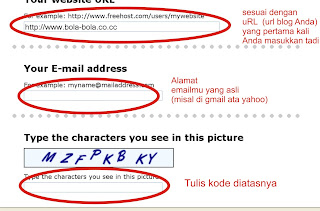
11. So it appears the window of your account registration
12. Fill in full name, password, reset password when then click NEXT
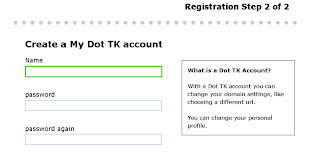
13. It's finished making your blog's domain name (do not exit / close the windows first if you want to create a domain name e-mail)
If you liked the article on this blog, Please
click here Subscribe for free via email, so you'll get a delivery of articles to every article published in www.face-tutorial.co.cc

4 comment: on "Alternative Domain in Dot.Tk"
tutorialmu ngalir sob, teruskan, tak tengok dot.tk dulu, thanks
pake dot.tk, tar bisa mengubah alexa rank gak sob?
I have made a domain with out email how can i change the domain or cancel a domain i could'nt find any solution. Solution exists only for domains with email. Please provide me your valuable answer i direly need it. 90 days option will not work as i've visited it more times so it can cause 180 days but its too long.
@Mag-zine : thanks too
@denadnan : It can change the alexa rank
@test : I don't understand your problem
Post a Comment