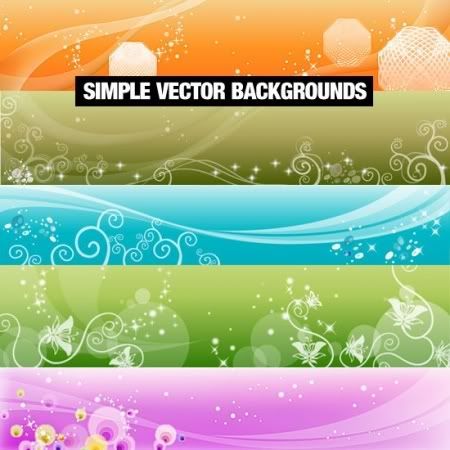
1. Login to Blogger
2. Towards Layout
3. Edit HTML
4. To add a header image code look ]]></b:skin>
5. Add the following script on it (Check if your template already exists what not)
#header
{
padding:10px;
background-image:url( file address );
background-repeat:no repeat;
}
{
padding:10px;
background-image:url( file address );
background-repeat:no repeat;
}
Note:
- Fill out your file with your image URL
- If you already have such code in your template (marked with # header or. Header, can also # head or. Head) then you live just add the script background
background-image:url( file address );
background-repeat:no repeat;
Additions made before the closing }
- For the background using the color code example
background:#000000;
then replace the code with
background-image:url( file address );
background-repeat:no repeat;
then insert the image URL ......
- For those who want to change enough to change the image URL it ....
So hopefully useful ....
If you liked the article on this blog, Please
click here Subscribe for free via email, so you'll get a delivery of articles to every article published in www.face-tutorial.co.cc

2 comment: on "Adding or Changing the Background Picture On Blog"
thanks to the information,
because it is very helpful especially in making and messing work on bloggers who I have today
@gunawan : thanks for your reading
Post a Comment